많은 분들이 크롬 등의 어플리케이션(프로그램)에서 한글이 깨져 Sophos 제품 사용을 못하시는 걸로 알고 있습니다. Sophos에 문의해본 결과, Anti-Kelogger 때문에 한글이 깨지는 걸로 확인했습니다.
답변 본문입니다.
Thank you for contacting Sophos Home support.
I understand that you can't use the Korean language while Sophos Home isactivated and I would be happy to assist you with it.
I would recommend turning off Keylogger protection and see if that fixes theissue.
1) Login to your account my.sophos.com
2) Click on Protection tab > Select " Web " subsection >Safe Online banking
3) Go to advanced settings > Turn off keylogger protection
Review the article below for visual detail on how to reach keyloggerprotection -
SafeOnline Banking - Keylogger protection feature compatibility
Please let me know if this fixes the issue, if not then I will going to needmore details to further investigate this.
보아하니, 키로거 방지를 위해, 입력한 내용을 암호화하는 과정에서 한글을 소화(?) 못 시키는 것 같습니다.
Protection 탭 > Web 파트 > Safe Online Banking에 Keyrogger Protection을 비활성화 시키면 아무 문제없이 사용가능합니다!

사용해보니 개인적으로 별다른 설정이 필요없고 알아서 가벼워서 사용하기 좋습니다. 당분간은 사용해봐야겠습니다.
[출처] SOPHOS Home 한글 깨짐 문제 해결법 (바이러스 제로 : 시큐리티 커뮤니티) | 작성자 behind
바이러스 제로 : 시큐리티 커뮤니티 : 네이버 카페
악성코드, 바이러스, 트로이목마, 애드웨어, 스파이웨어, 방화벽, 소프트웨어 및 하드웨어 보안, 미래 보안
cafe.naver.com
'기타 > 유용한 정보' 카테고리의 다른 글
| 윈도우 10 PRO 정품 3천원에 싸게 사는법(ebay, 쿠팡, 정품 키 입력) (0) | 2020.11.09 |
|---|---|
| 윈도우 10 USB 부팅 디스크 만들어 새컴퓨터에 설치하기(Ventoy 사용법, 1타강의) (0) | 2020.11.09 |
| Ventoy를 이용한 Windows 10 설치 USB 만들기 - iodd를 위협하는 Ventoy (0) | 2020.10.16 |
| "니콜라는 사기" 보고서 나와…니콜라·GM 주가 급락 (0) | 2020.09.12 |
| PC에서 휴대폰/태블릿을 유/무선 마이크로 사용하는 방법(feat. 디스코드, 토크온, 원격수업, WO Mic) (0) | 2020.09.09 |
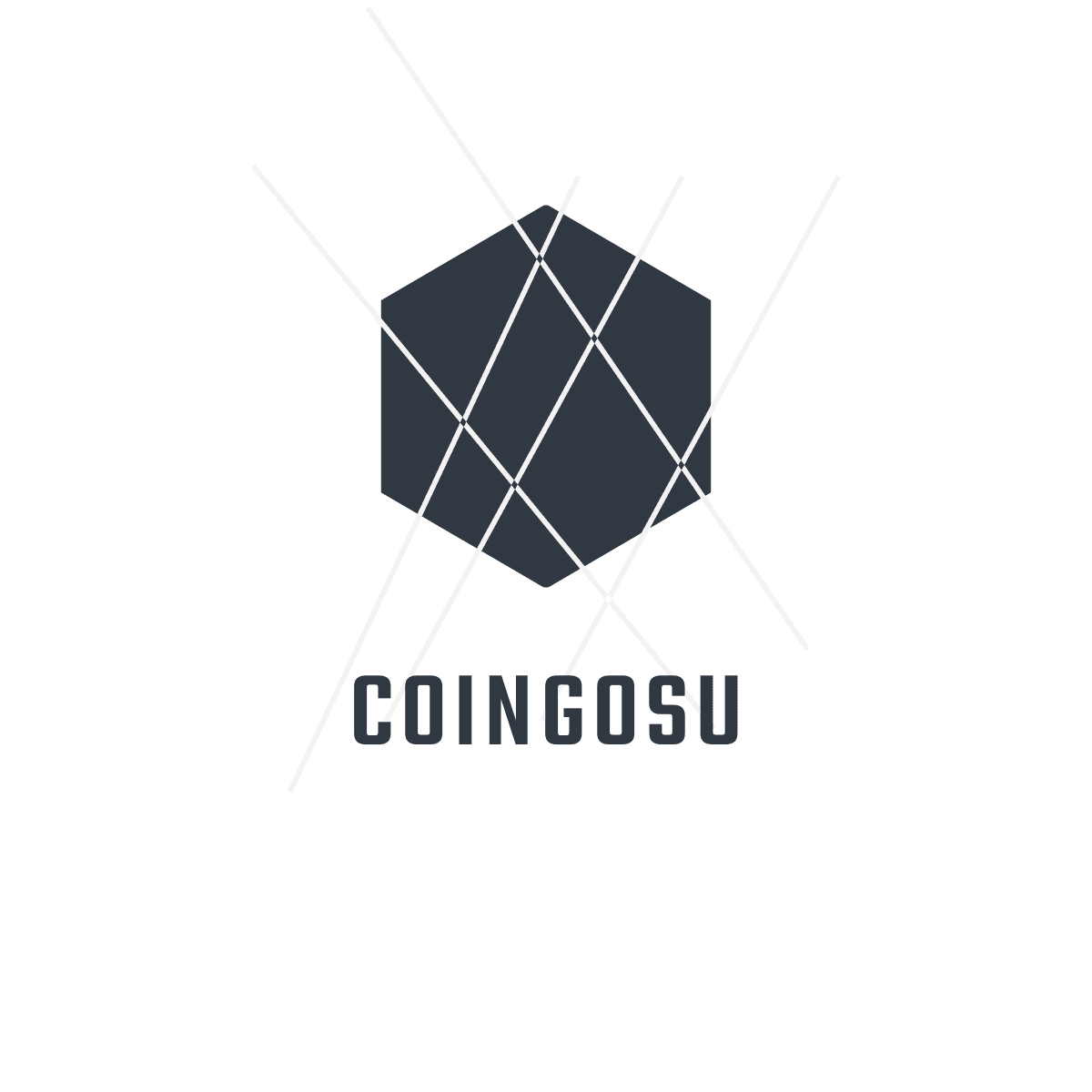




댓글